Schedule Squid
A class scheduler that doubles as a homework planner.
Paper Prototyping
PDF Link
Prototype Photos
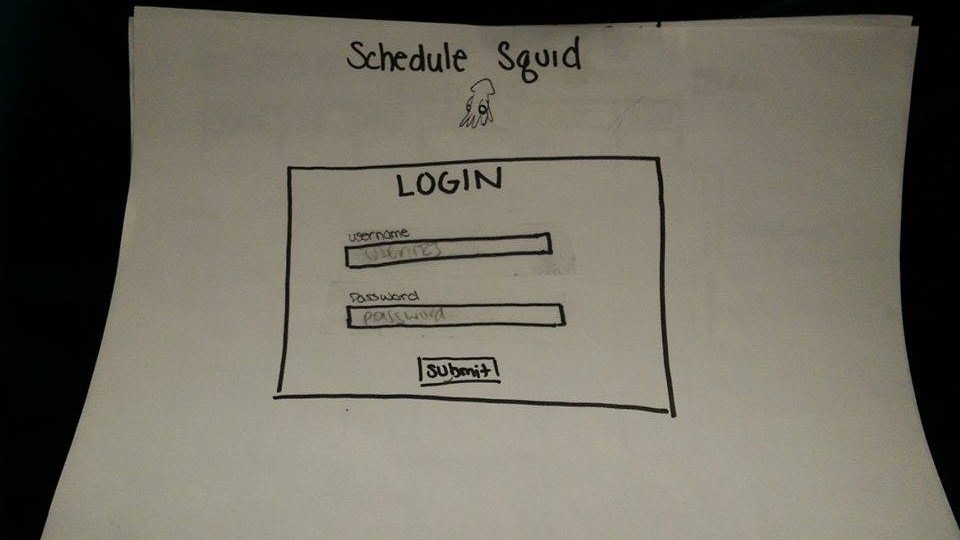
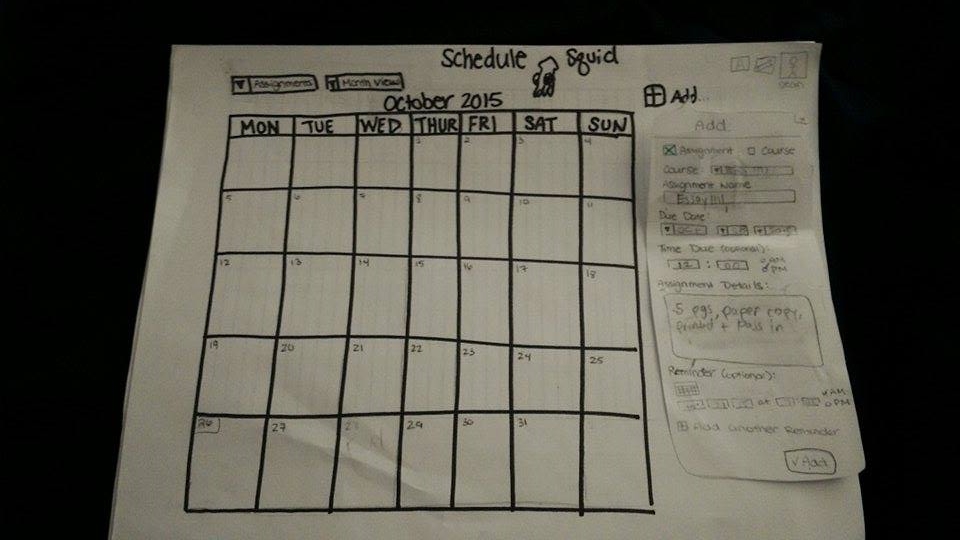
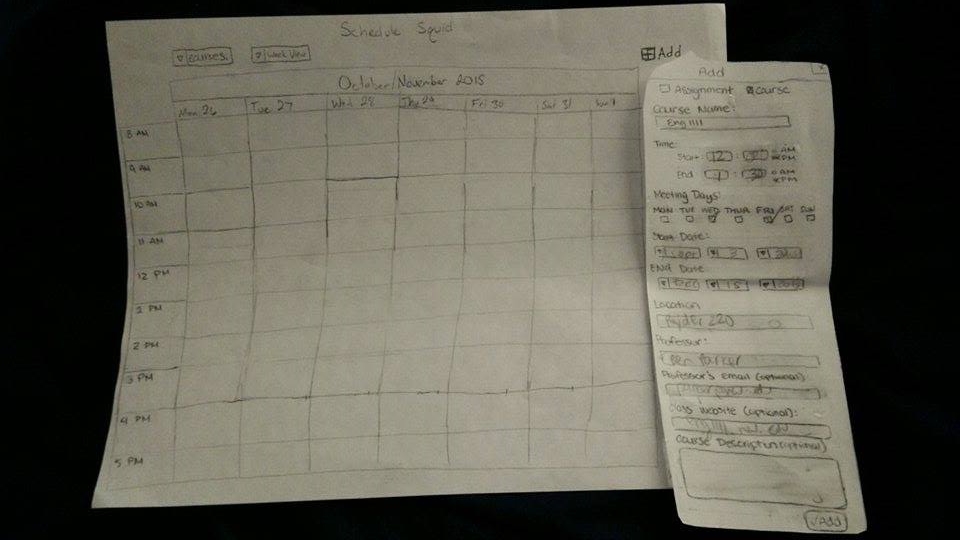
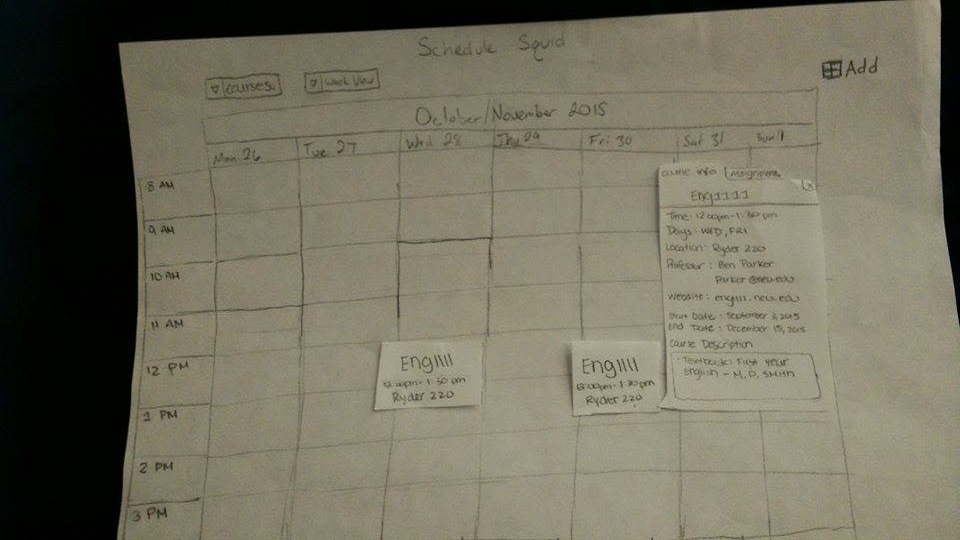
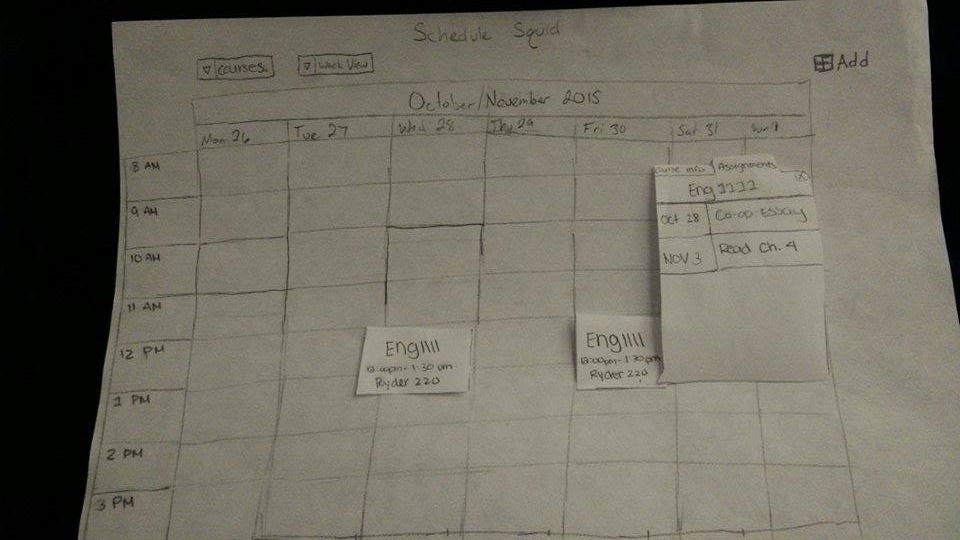
Briefing
Hi. We are designing a scheduler for students that will allow them to easily schedule and plan out their classes, homework for their classes, and any other events they may have to do during the week.
We are currently looking for people to test an early paper prototype of our interface. The information collected is for the class Human Computer Interaction instructed by Professor Bickmore in the College of Computer and Information Science. Your participation is voluntary and you can stop at any time. We will not use your results if this is the case. If you do agree to help us test, we will not record or publish any information with your name. Would you be willing to test our prototype?
Thanks. As I stated before we are creating a scheduler for students. We will give you three tasks to complete. We believe these tasks will be the most used actions in our app so we wanted to see what further improvements could be made.
While testing the interface one of us, the computer, will be moving around elements of the prototype as you interact with it. The computer cannot speak so they will not respond to you but you should verbalize any thoughts you have about the prototype, for example what you like, what you don’t like, what you think could be improved, or any questions that you have.
We may not answer your question immediately as we want to improve the interface so that it answers those questions for you. If you get stuck for too long in a certain section, we will help you so that you can complete the section.
Schedule Squid Usability Test
Date of Report: November 4, 2015
Date of Test: November 1, 2015
Location of Test: Boston, MA
Prepared for: Prof. Timothy Bickmore
Email: is4300f15 at ccs.neu.edu
Prepared by: Schedule Squid
Website: http://hci-scheduler.github.io
Executive Summary
The main goal of the study is to gain feedback for the application, Schedule Squid, to identify improvements and errors in completing tasks. The sessions were conducted for 15 minutes with 4 different participants. All participants were able to complete all 3 tasks. Some participants had a little difficulty completing the task of Adding an Assignment because the “Add” button was not visible enough, which prompted the user to think that they have to add by clicking on the dates on the calendar. Overall, users found the application simple to use and rated their satisfaction of the app with an average of a 6 (1-7 scale rating).
Methodology
Who we tested
Four participants, having the following characteristics, evaluated Schedule Squid.
| Race | |
|---|---|
| Asian | 2 |
| White | 2 |
| Total participants | 4 |
| Gender | |
|---|---|
| Women | 2 |
| Men | 2 |
| Total particiapnts | 4 |
| School | |
|---|---|
| Northeastern | 2 |
| MCPHS | 1 |
| BU | 1 |
| Total particiapnts | 4 |
| Year In School | |
|---|---|
| Freshman | 0 |
| Sophomore | 0 |
| Junior | 2 |
| Senior | 2 |
| Total particiapnts | 4 |
| Major | |
|---|---|
| Computer Science | 1 |
| Health | 1 |
| Business | 1 |
| Engineering | 1 |
| Total particiapnts | 4 |
| Computer Usage (hours per week) | |
|---|---|
| 0 to 10 | 0 |
| 11 to 25 | 0 |
| 26+ | 0 |
| Total particiapnts | 4 |
What participants did
Participants met with the facilitator for about 15 minutes each. All participants were asked to complete 3 short tasks. During each task, they were asked to talk through their thought process. At the end of the testing, a brief interview was conducted to get user feedback and recommendations.
What data we collected
Every user completed all 3 tasks. The first task of Adding a Course was completed with an average time of 5 minutes and 48 seconds, the second task of Adding an Assignment was completed with an average time of 4 minutes and 20 seconds, and the third task of Viewing and Assignment was completed with an average time of 58 seconds. Overall users gave positive ratings but there were some suggestions given to help improve the application as well.
Major findings and recommendations
Major issues
- Time consuming to choose Month, Day, and Year separately from drop down menus.
- Users wanted to add Course or Assignments by clicking on dates on the calendar itself.
- One user had difficulty finding the “Add” button.
- Did not want to include “Assignment Details” or “Course Description”.
Possible Solutions
- Instead of choosing Month, Day, Year from drop down menu, have a calendar pop up for users to select exact date from the calendar.
- When users click on a date in their scheduler, have a popup that allows them to add Courses or Assignments straight from there.
- Or make “Add” button on the top right bigger so it’s easier for users to see
- Make Assignment Details and Course Information an optional field.
Detailed findings and recommendations
Introductory Questions and Tasks
| Questions | Responses |
|---|---|
| What did you think of the application? | Most participants like that it was easy to use and everything was straight forward. |
| Do you think this scheduler is different from a typical planner people use every day? | All participants correctly stated that it helps keep strictly school related information organized in one place. |
| Who do you think this site is designed for? Why? | Participants correctly identified students. 2 said college students, other 2 said students in general. |
| Is this something that you would use? | 3 said they would. 1 of those 3 said they would if it was a mobile app. 1 said they wouldn’t because they don’t use planners. |
Scenario 1 - Adding a Course
It’s the beginning of the semester and you would like to add your Eng1111 course into Schedule Squid so you know when you need to attend class. The class meets on Wednesday and Fridays at 12pm – 1:30pm in Ryder220. Your professor’s name is Ben Parker and his email is parker@neu.edu. The class website is eng111.neu.edu where you will find the course information and syllabus. There are a few books you need to acquire for the class and would like to keep a note of it. The books are “First Year English” by M. P. Smith and “Writing 101” by S. Read. Your class starts on September 3, 2015 and ends December 15, 2015.
Your login details are:
Username: Sean123
Password: Password
| Number of participants | 4 |
| Percent successful | 100% |
| Findings | Recommendations |
|---|---|
| 3 participants completed the task with ease (score of “2”) by finding the “Add” button and fully completing the Course information. | To add the Start and End date of the course, instead of selecting Month, Day, and Year separately in drop down, it will be easier to select the exact date from a calendar pop up |
| 1 participant prompted an error message because she did not fill out the Course Information. | To complete the task of adding the course, the Course Information field should be optional. |
| 0 participants did not complete the task (score of “0”). | |
| 4 participants found the “Adding Course” target via the Add button |
Scenario 2 - Adding an Assignment
You have received an assignment for your Eng1111 class due at noon on Wednesday, 10/28/2015. Put it in your Schedule Squid calendar so that you remember to complete it! Some details for your essay include: 5 pages in length and a paper copy must be printed out and turned in.
| Number of participants | 4 |
| Percent successful | 100% |
| Findings | Recommendations |
|---|---|
| 2 participants completed the task with ease (score of “2”) by finding the [target]. | To add an assignment, suggested it may be easier to add it by clicking on the date on the calendar to add it. |
| 2 participants needed prompting or had significant difficult completing the task (score of “1”) | Make the Add button more visible so that users know to click the add button and not the dates. |
| 0 participants did not complete the task (score of “0”). | |
| 4 participants found the Adding Assignment prompt via the Add button. |
Scenario 3 - View Assignments
It is time to do your assignments. You know that you have an Eng1111 essay due but you do not remember the date that it is due. Please login to your Schedule Squid to view your assignment.
Login:
Username: user123
Password: pass123
| Number of participants | 4 |
| Percent successful | 100% |
| Findings | Recommendations |
|---|---|
| 4 participants completed the task with ease (score of “2”) by finding the [target]. | None |
| 0 participants needed prompting or had significant difficult completing the task (score of “1”) | |
| 0 participants did not complete the task (score of “0”). | |
| 4 participants found the Eng1111 Assignment by clicking on the Eng1111 class. |
Exit Questions/User Impressions
| Questions | Responses |
|---|---|
| What is your overall impression to Schedule Squid? | Participants like that it was simple to use. |
| How did you find the process of Adding courses and assignments? | Participants found that it was straight forward steps |
| What did you like best about the site? |
|
| What did you like least about the site? |
|
| What features would you add to the site? |
|
| On a Scale of 1-7, 1 being Not Satisfied and 7 being most satisfied, how would you rate the app? | Average of a 6 rating |
| Do you have any other final comments or questions? |
|
| Participant No. | Like best? | Like least? | Improvements |
|---|---|---|---|
| 1 | Easy to use | Can't add by date | Add option to add by click on date |